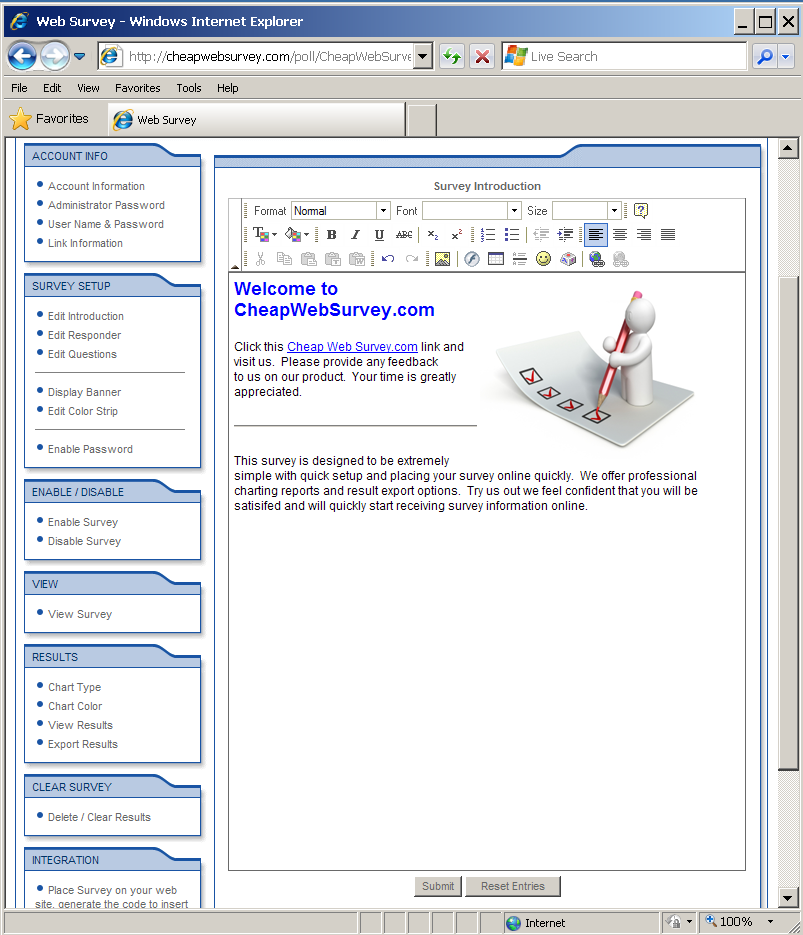
|
Create a survey introduction with a standard rich text editor. This editor will allow you to
modify your survey the way you like. Functions include:
-
Upload images & documents and create links to web sites or uploaded documents
-
Change the font format, style, size, color, and/or background color
-
Make the text bold, underlined, italic, strike-through, subscript, and/or superscript
-
Left justify, center, or right justify paragraphs
-
Insert special characters, line rules, tables, and smiley faces
Click here to enlarge the screen shot
|